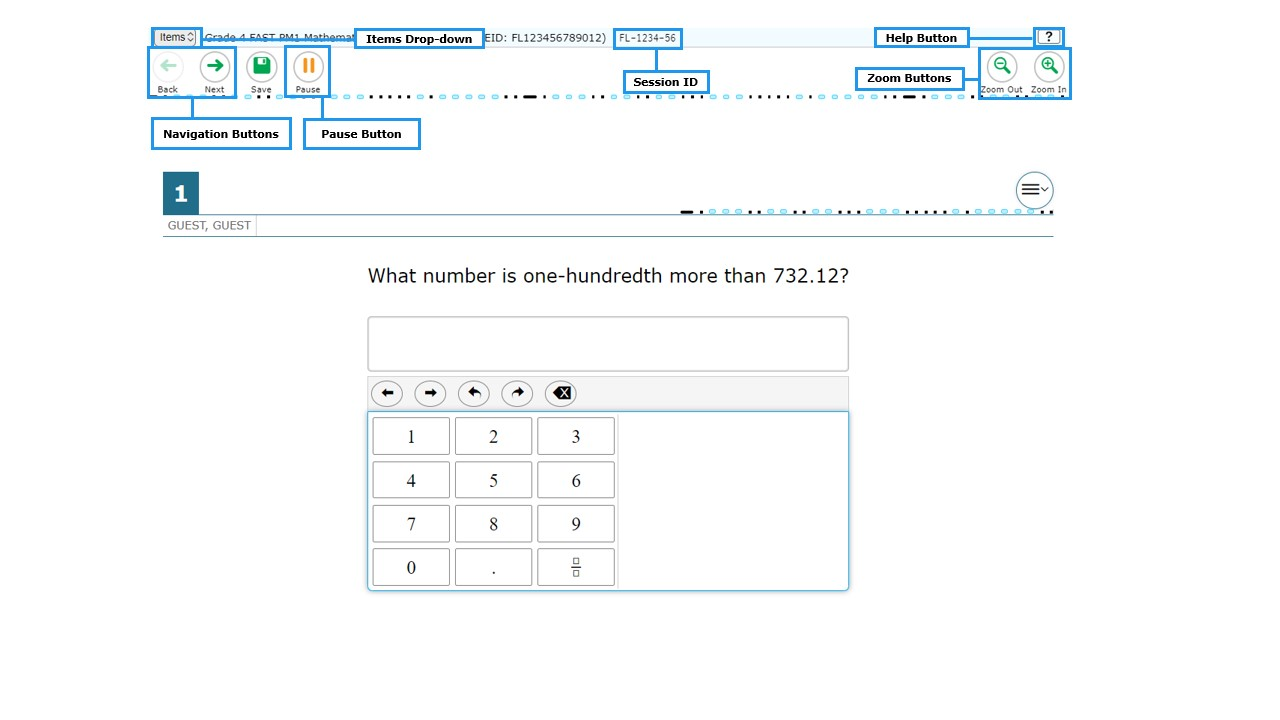
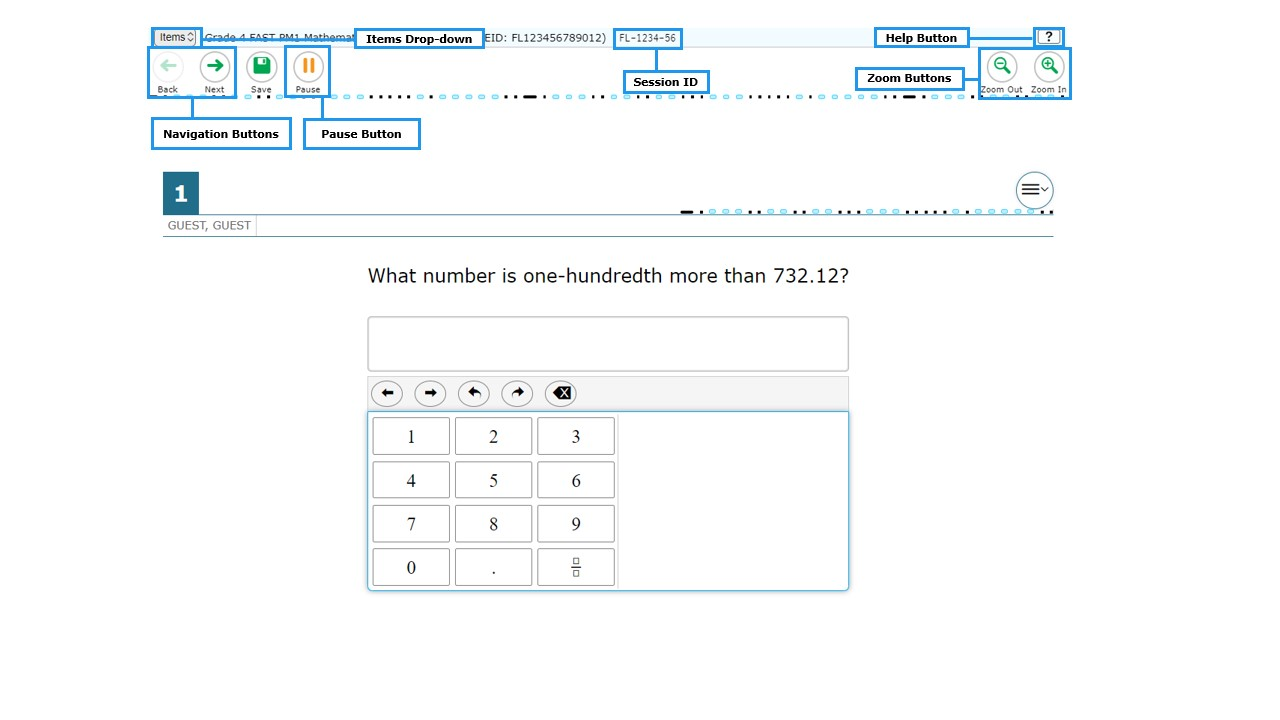
The following test tools are available:
| Global Tools | Description |
|---|---|
| Help button |
To |
| Items dropdown list | To quickly navigate to a specific item, select the item number from the dropdown list in the corner.
|
| Navigation buttons | To move between test pages, use the Back and Next buttons in the upper-left corner. |
| Pause button | To pause a test, select Pause in the global menu. Pausing the test will temporarily log you out. |
|
Zoom buttons
| To enlarge the text and images on a test page, select Zoom In in the global menu. You can zoom in up to four levels. To undo zooming, select Zoom Out in the global menu. |