Switch Between ISAT Systems
When you log in to TIDE, you can switch to other ISAT systems without having to log in to each system separately. Access to other systems and their features is dependent on your user role.
Figure 8: Example of Menu Used to Switch Between Systems
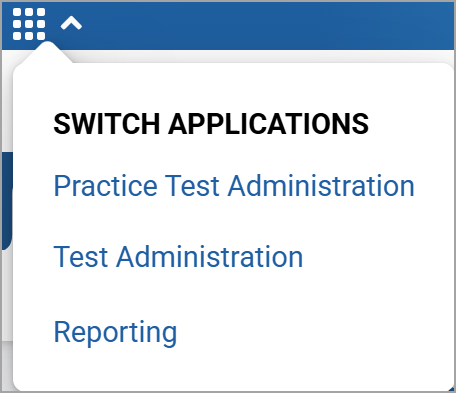
Note: While you can navigate to TDS for test administration if your role has access, the navigation menu does not appear in TDS. This is by design so that test sessions are not closed inadvertently.
To switch to another ISAT system:
1.Select the Switch Applications menu button  in the top left of TIDE.
in the top left of TIDE.
2.Select the system you want to use.
You are directed to the selected system without having to log in again.