About the Dashboard
The dashboard appears when you first log in to
The dashboard displays a section for each task category
Note: The task menus displayed on the dashboard depend on your user role and may vary from what is shown in the example image.
Figure 3: Example of a TIDE Dashboard with Common Tasks
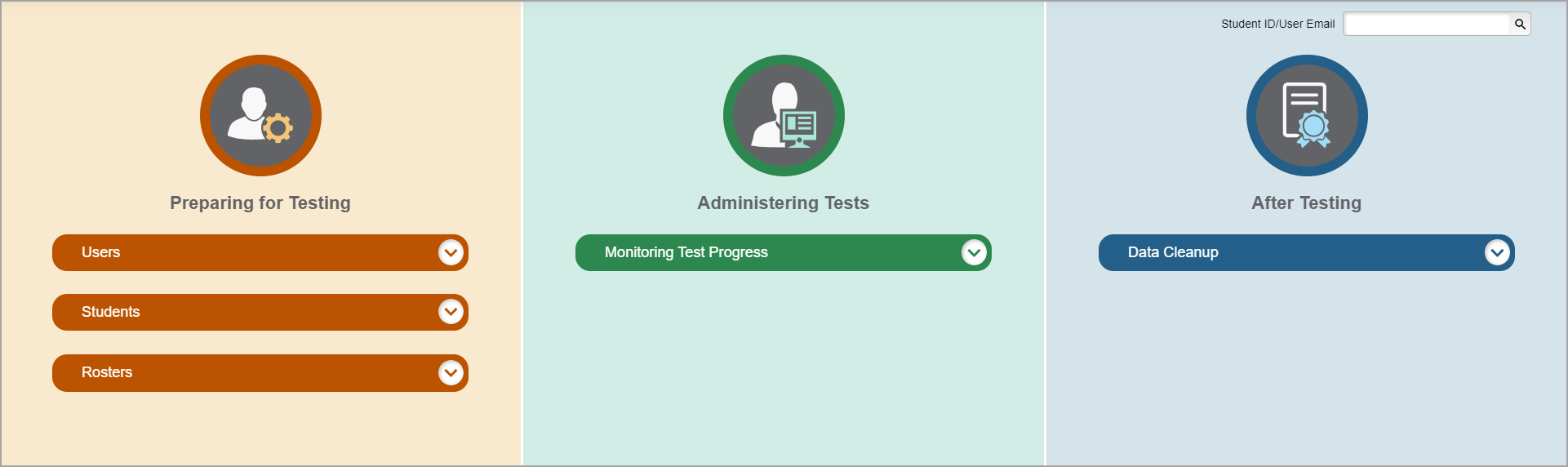
Each task menu contains a set of related tasks.
To expand a task menu and view its set of related tasks, select the task menu. To perform a task, select the name of that task listed in the menu. To collapse a menu, select the task menu again.