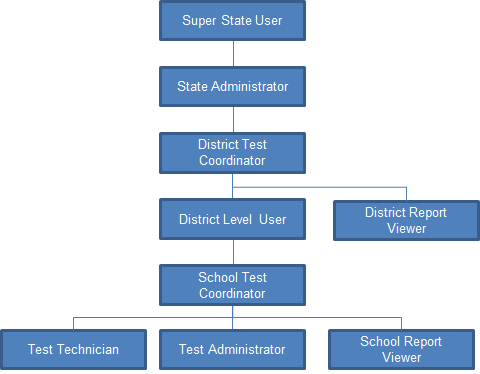Understanding User Roles and Permissions
Each user
Table 3 indicates which users can access specific features and tasks.
| Role | Role Description |
|---|---|
| DTC (District Test Coordinator) | Each district can only have one DTC. DTCs can delegate their TIDE-related duties to one or more DLUs. DTCs can create and modify DLU, STC, TA, TT, DRV, and SRV users for their district. DTCs can upload and edit student test settings and student test restrictions for students in their district. DTCs can also administer student tests and view reports for students in their district. |
| DLU (District Level User) | Each district can have one or more DLUs. DLUs can create and modify STC, TA, TT, and SRV users for their district. DLUs can upload and edit student test settings and student test restrictions for students in their district. DLUs can also administer student tests and view reports for students in their district. |
| STC (School Test Coordinator) | STCs are typically school or program administrators or principals. STCs can create and modify TA, TT, and SRV users within their institution. STCs can upload and edit student test settings and student test restrictions for students in their institution (with the exception of ELPA domain exemptions). STCs can also administer student tests and view reports for students in their institution. |
| TA (Test Administrator) | TAs can set up test sessions and administer tests. They can also upload and edit student test settings (with the exception of ELPA domain exemptions) and view reports for students in their institution. |
| TT (Test Technician) | TTs can set up test sessions and administer tests in their school. TTs can set and edit embedded designated supports but not accommodations. TTs cannot access reports and view results for students. |
| DRV/SRV (District Report Viewer/School Report Viewer) | DRVs/SRVs can view student reports (both participation and performance) for students in their institution. They cannot set up test sessions or administer tests. |
| RAV (Response Alert Viewer) | RAVs can view messages in their Secure File Center. They do not have access to any other information or feature in TIDE. |
| TFT (Tools for Teachers) | TFTs only have access to the Tools for Teachers resources. TFTs may not log in to any assessment administration sites. |
There is a hierarchy to user roles.
Figure 2: Hierarchy of User Roles