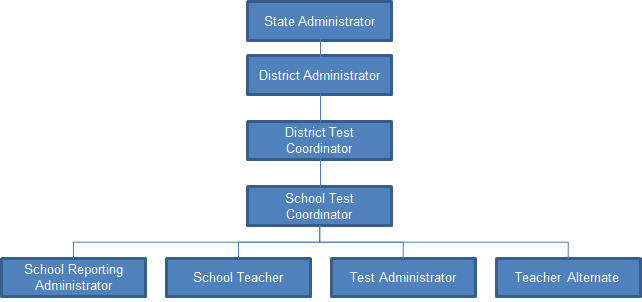Understanding User Roles and Permissions
Each user
Table 2 indicates which users can access specific features and tasks.
There is a hierarchy to user roles.
Figure 2: Hierarchy of User Roles
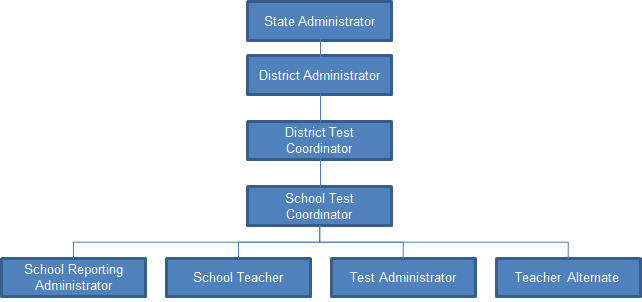
Each user
Table 2 indicates which users can access specific features and tasks.
There is a hierarchy to user roles.
Figure 2: Hierarchy of User Roles