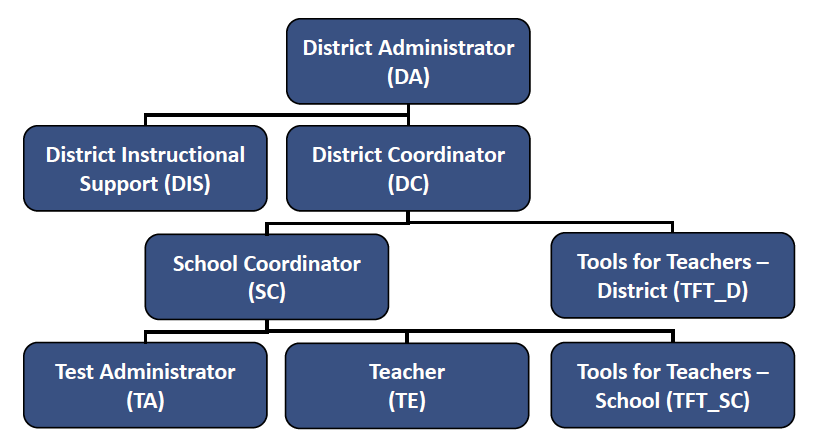Understanding User Roles and Permissions
Each user
For a complete list of user roles and access levels, review CAI System's User Roles Chart available in the Resources section of the ISAT Portal, https://idaho.portal.cambiumast.com/.
| Task or Site | State* | DTC* | DA* | PR* |
|---|---|---|---|---|
| Managing TIDE Users | ||||
| Adding User Accounts | ✓ | ✓ | ✓ | |
| Viewing and Editing User Details | ✓ | ✓ | ✓ | |
| Deleting User Accounts | ✓ | ✓ | ✓ | |
| Adding, Editing, or Deleting Users through File Uploads | ✓ | ✓ | ✓ | |
| Managing Student Information | ||||
| Adding Students | ✓ | |||
| Viewing, Editing, and Exporting Students | ✓** | ✓ | ✓ | ✓** |
| Printing Test Tickets from Student Lists | ✓ | ✓ | ✓ | ✓ |
| Printing Students' Test Settings | ✓** | ✓ | ✓ | ✓** |
| Generating Frequency Distribution Reports | ✓ | ✓ | ✓ | |
| Managing Student Test Settings and Tools | ||||
| Viewing and Editing Test Settings and Tools | ✓** | ✓ | ✓ | ✓** |
| Uploading Test Settings and Tools | ✓ | ✓ | ||
| Managing Rosters | ||||
| Adding New Rosters | ✓ | ✓ | ✓ | ✓ |
| Modifying and Exporting Rosters | ✓ | ✓ | ✓ | ✓ |
| Printing Students Associated with a Roster | ✓ | ✓ | ✓ | ✓ |
| Creating and Editing Rosters Through File Uploads | ✓ | ✓ | ✓ | ✓ |
| Print Test Tickets | ||||
| Printing Test Tickets from Student Lists | ✓ | ✓ | ✓ | ✓ |
| Printing Test Tickets from Roster Lists | ✓ | ✓ | ✓ | ✓ |
| Monitoring Test Progress | ||||
| Generating Plan and Manage Testing Report | ✓ | ✓ | ✓ | ✓ |
| Generating Participation Reports by EDUID | ✓ | ✓ | ✓ | ✓ |
| Reviewing Test Completion Rates | ✓ | ✓ | ✓ | ✓ |
| Global Features | ||||
| Downloading Files from the Secure File Center | ✓ | ✓ | ✓ | ✓ |
| Sharing Files with the Secure File Center | ✓ | ✓ | ✓ | ✓ |
| Access to Test Administration (TA) Sites | ||||
| TA Interface Practice and Training Site | ✓ | ✓ | ✓ | ✓ |
| Student Interface Practice and Training Site | ✓ | ✓ | ✓ | ✓ |
| TA Interface | ✓ | ✓ | ✓ | ✓ |
|
* STATE—State Administrator; DTC—District Test Coordinator; DA—Digital Admin; PR—Proctor **Roles have view-only access to this feature |
||||
There is a hierarchy to user roles.
Figure 2: Hierarchy of User Roles